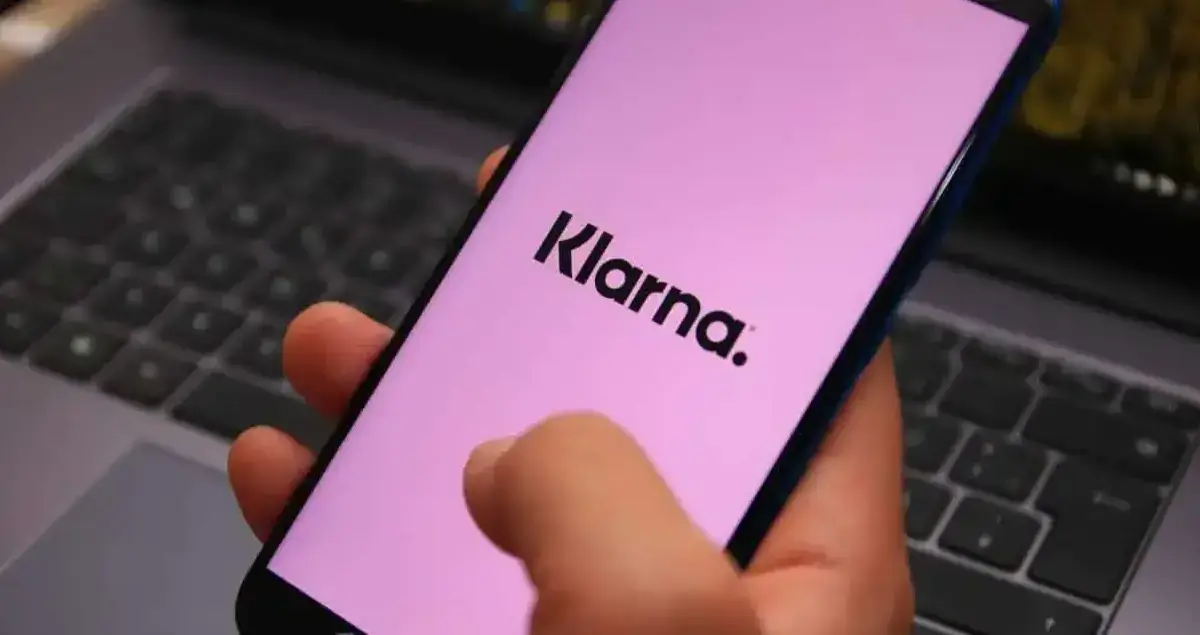We may earn a commission for purchases through links on our site, Learn more.
- A Klarna one-time card is a virtual card for single-use online purchases.
- It enhances security by expiring after one use or within 24 hours if unused.
- Log in to the Klarna app to create and manage one-time cards.
- Select “Pay with Klarna” at checkout to initiate card creation.
- Set a spending limit for the one-time card based on your purchase amount.
- Copy the generated card details (number, expiry date, CVV) for checkout.
- Enter the virtual card information like any standard credit card during payment.
- Track and manage one-time cards and transactions within the Klarna app.
- Review transaction history to verify purchases and monitor spending.
- Use reputable websites and keep your device secure for safe online shopping.
Creating a Klarna one-time card is a simple and secure way to manage your online purchases. Whether you’re concerned about online security or prefer to control your spending for specific transactions, a Klarna one-time card offers a flexible solution.
In this blog post, we will guide you through how to create Klarna one-time card, ensuring you can make the most of this convenient payment option.
How to Create One Time Card Klarna
Online shopping offers unparalleled convenience, but it also comes with its own set of challenges, especially regarding payment security and budget management. Klarna, a leading payment service provider, addresses these concerns by offering a one-time card feature.
This feature allows you to create a virtual card for a single use, enhancing your online shopping experience by adding an extra layer of security and control over your expenditures.
In this comprehensive guide, we will explore how to create Klarna one time card, detailing each step to ensure you can utilize this feature effortlessly. Whether you’re a seasoned Klarna user or new to the platform, this guide will provide you with all the necessary information to make informed decisions about your online payments.
Understanding Klarna One-Time Card
Before diving into the steps, it’s essential to understand what a Klarna one-time card is and how it benefits you. A Klarna one-time card is a virtual payment method that you can generate through the Klarna app.
It provides you with a unique card number, expiry date, and CVV code, which can be used for a single purchase. This means that after the transaction, the card details become invalid, preventing any unauthorized future use.
Benefits of Using a Klarna One-Time Card
- Enhanced Security: By using a one-time card, you minimize the risk of your payment information being compromised.
- Controlled Spending: Set a specific spending limit for each purchase, helping you manage your budget effectively.
- Convenience: Easily create and manage your one-time cards directly from the Klarna app without the need for physical cards.
Step-by-Step Guide on How to Create One Time Card Klarna
Creating a Klarna one-time card is straightforward. Follow these steps to generate your virtual card and use it for your online purchases.
1. Open the Klarna App
The first step in to create one time card in Klarna is to access the Klarna app on your mobile device.
- Download the App: If you haven’t already, download the Klarna app from the App Store (iOS) or Google Play Store (Android).
- Log In: Open the app and log in to your Klarna account using your credentials. If you don’t have an account, you can easily create one by following the on-screen instructions.
2. Select “Pay with Klarna”
Once you’re logged into the Klarna app, the next step involves choosing Klarna as your payment method during an online shopping session.
- Start Shopping: Browse your favorite online store and add items to your cart.
- Proceed to Checkout: When you’re ready to make a purchase, go to the checkout page.
- Choose Payment Method: Select “Pay with Klarna” from the list of available payment options. This will redirect you to the Klarna payment interface within the app.
3. Create a New One-Time Card
After selecting Klarna as your payment method, you can proceed to generate a one-time card.
- Navigate to Payment Options: Within the Klarna payment interface, look for the option to manage your payment methods.
- Select One-Time Card: Choose the option to create a new single-use card. This feature is typically labeled clearly to ensure you can find it without hassle.
- Initiate Card Creation: Tap on the option to generate a new one-time card, which will begin the setup process.
4. Set Spending Amount
Setting the spending amount is a crucial step in creating a Klarna one time card, as it allows you to control how much you spend on a particular purchase.
- Enter Amount: Input the exact amount you wish to spend for the current transaction. This amount will determine the limit of your one-time card.
- Confirm Amount: Double-check the entered amount to ensure accuracy. Once confirmed, proceed to generate the card.
5. Copy Card Details
After setting the spending amount, Klarna will generate the virtual card details necessary for completing your purchase.
- View Card Information: The app will display the virtual card number, expiry date, and CVV code.
- Copy Details: Carefully copy these details. You can either manually enter them or use the copy function provided by the app for convenience.
6. Paste at Checkout
With your one-time card details ready, the final step in how to create one time card Klarna is to use them at the online store’s checkout page.
- Enter Card Information: Paste or type the virtual card number, expiry date, and CVV code into the respective fields on the store’s checkout page.
- Complete Purchase: Review your order and confirm the payment. The one-time card will process the transaction, and once completed, it will no longer be valid for future use.
Important Points to Remember
While creating and using a Klarna one-time card is straightforward, there are essential points to keep in mind to ensure a smooth experience.
Single Use Only
A Klarna one-time card is designed for one-time use only. This means that once you have completed a purchase with the card, it cannot be used again. This feature enhances security by preventing any unauthorized or accidental future transactions using the same card details.
Expiration Time
If you do not use the one-time card within 24 hours of its creation, it will expire automatically. Therefore, it’s crucial to complete your purchase within this timeframe to avoid any inconvenience. The Klarna app will notify you of the card’s expiration, ensuring you are aware of its validity period.
Manage in App
You can easily track and manage your one-time card usage within the Klarna app. The app provides a detailed overview of your active and expired cards, allowing you to monitor your transactions and payment status effectively. This feature helps you stay organized and in control of your online spending.
Managing Your Klarna One-Time Cards
Managing your one-time cards efficiently ensures that you maintain control over your online purchases and security. Here’s how you can keep track of your one-time cards using the Klarna app.
Tracking Usage
Within the Klarna app, navigate to the payment methods section to view your one-time cards. Here, you can see the status of each card, whether it’s active, used, or expired. This tracking helps you stay informed about your transactions and ensures you are aware of any pending or completed payments.
Reviewing Transactions
The app provides a comprehensive history of all transactions made using your one-time cards. By reviewing these transactions, you can verify that each purchase was authorized and accurate, adding an extra layer of security to your online shopping experience.
Managing Expired Cards
Expired cards are automatically removed from your active payment methods, but you can still view their details in your transaction history. This feature allows you to keep a record of past purchases and monitor any potential issues that might arise.
Advantages of Using Klarna One-Time Card
Using a Klarna one-time card offers several advantages that enhance your online shopping experience.
Enhanced Security
One of the primary benefits of a Klarna one-time card is the enhanced security it provides. Since the card can only be used once and expires after 24 hours, the risk of your payment information being compromised is significantly reduced. This security feature ensures that even if someone gains access to your card details, they cannot use them for additional transactions.
Budget Control
Setting a specific spending limit for each purchase helps you manage your budget more effectively. By controlling how much you spend on a particular transaction, you can avoid overspending and maintain better financial discipline. This feature is especially useful for those who want to keep their online shopping in check.
Convenience
Creating a one-time card is quick and easy, allowing you to make secure payments without the need for a physical card. The virtual card details can be generated and used immediately, providing a seamless payment experience. Additionally, managing your cards through the Klarna app adds to the overall convenience, enabling you to handle your transactions from anywhere at any time.
Flexibility
Klarna’s one-time card feature is flexible, allowing you to set different spending limits for various purchases. Whether you’re buying a small item or making a significant investment, you can adjust the spending amount accordingly, tailoring the card to fit your specific needs.
Common Questions About Klarna One-Time Card
To further assist you in understanding how to create one time card Klarna, here are some common questions and answers.
Can I Use a One-Time Card for Multiple Purchases?
No, a Klarna one-time card is designed for single-use only. Once the card is used for a purchase, it becomes invalid and cannot be used again. This feature ensures maximum security by preventing unauthorized reuse of the card details.
What Happens If I Don’t Use the Card Within 24 Hours?
If you do not use the one-time card within 24 hours of its creation, it will expire automatically. You will need to generate a new one-time card if you still wish to make the purchase after the expiration period.
Can I Track All My One-Time Cards in the Klarna App?
Yes, the Klarna app allows you to track all your one-time cards. You can view the status of each card, whether it’s active, used, or expired, and monitor your transactions to ensure everything is in order.
Is There a Fee for Creating a One-Time Card?
Klarna typically does not charge a fee for creating a one-time card. However, it’s always a good idea to review Klarna’s terms and conditions or contact their customer support for the most accurate and up-to-date information regarding any potential fees.
Can I Set a Different Spending Limit Each Time?
Absolutely. Each one-time card you create can have its own unique spending limit based on your needs for that specific purchase. This flexibility allows you to manage your budget effectively across different transactions.
Best Practices for Using Klarna One-Time Card
To make the most out of your Klarna one-time card, consider the following best practices.
Always Verify the Amount
Before generating a one-time card, double-check the total amount of your intended purchase. Ensuring the spending limit matches your purchase amount helps prevent any issues during the checkout process.
Keep Your App Updated
Ensure that your Klarna app is always up-to-date. Regular updates not only provide new features but also enhance security measures, protecting your financial information effectively.
Use Trusted Websites
While using a one-time card adds an extra layer of security, it’s still important to make purchases from trusted and reputable websites. This minimizes the risk of encountering fraudulent sites that might attempt to misuse your payment information.
Monitor Your Transactions
Regularly review your transaction history within the Klarna app. Monitoring your purchases helps you stay informed about your spending and quickly identify any unauthorized transactions.
Secure Your Device
Protect the device you use to access the Klarna app. Use strong passwords, enable biometric authentication, and keep your device secure to prevent unauthorized access to your financial information.
The Bottom Line
Understanding how to create Klarna one-time card empowers you to take control of your online shopping experience. By following the simple steps outlined in this guide, you can generate a secure, single-use virtual card that enhances your payment security and helps manage your budget effectively.
The Klarna one-time card is a valuable tool for anyone looking to shop online with confidence and peace of mind.
Embrace the convenience and security that Klarna offers by integrating the one-time card feature into your shopping routine. Whether you’re making a small purchase or a significant investment, this feature provides the flexibility and protection you need in today’s digital marketplace. Start using your Klarna one-time card today and enjoy a safer, more controlled online shopping experience.