We may earn a commission for purchases through links on our site, Learn more.
- There are four different methods to transfer a Visa gift card balance to bank account.
- You can convert your Visa gift card to money in your bank account by using PayPal, Venmo, Square, or gift card reseller sites.
- PayPal and Venmo are free options, but Square will set you back 2.75 percent of the total card balance, and using gift card reseller platforms will cost you a small fee.
There are various reasons why you might want to transfer your Visa gift card balance to your bank account, one of which is convenience.
But moving your Visa gift card balance to your bank account is not as simple as transferring money from one place to another. Fortunately, there are various options you can use, some of which will take you a couple of minutes to get done.
Free option (no fee)
The first method we will talk about is a free option that may require some extra steps but will save you fees by transferring your Visa gift card balance to either your PayPal or Venmo and then moving the funds to your connected bank accounts.
PayPal
You first need to add your gift card to your PayPal wallet and then transfer the money to your connected PayPal bank account when you’re ready. This method may take between three to five days, but it’s free of charge transferring from PayPal when using this process. Make sure to check if your bank charges a fee for PayPal transfers.
Venmo
Another free method to transfer money to your bank account from a Visa Gift Card is to use Venmo, a mobile payment platform that lets you send and receive money from friends and families. With Venmo, you can add your gift card balances. After you add your Visa gift card funds to your account, choose “Transfer to Bank” from the account menu. That’s it! The gift card cash value will be transferred to your Venmo’s connected bank account, usually between one to three business days.
Paid option
The second method to turn your Visa Gift card into cash is through Square. It’s a very easy process but will cost you a small percentage of the amount transferred.
Square
If you have a Square reader, you just need to swipe the Visa gift card like you would with any other credit or debit card. Don’t have a Square reader? No problem, you can signup for free and get a basic magstripe reader. Once you signup, each swipe will cost you 2.75 percent. This is one of the easiest ways to transfer your Visa gift card balance, especially if you already have a Square linked to your bank account.
Once you’re done, Square will deposit the balance from your Visa gift card into the connected bank account. Transfers usually take up to two business days.
If you don’t have a Square reader, you can also download the app and sign up, but know that Square charges different rates for using the card reader or making a manual entry. If you enter the Visa gift card information manually through the app, then you’ll have to pay 3.75 percent of the amount transferred.
How to convert Visa gift cards to cash or transfer to a bank account using gift card resellers
Another option for converting your Visa gift card to cash is through gift card resellers such as CardCash. Most resellers only accept merchant-branded gift cards and, depending on the reseller you use, take a percentage cut on your card.
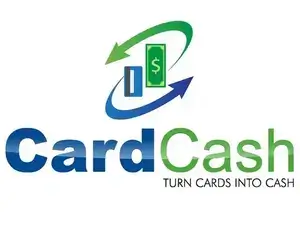
CardCash
Exchange your unused gift card, and trade it for something you really want. Earn massive cash back when you sell unwanted gift cards on CardCash marketplace.
These reseller sites offer many payment options, including direct deposit into your bank account, PayPal, and paper-based checks. This option may be a little bit more expensive than the methods outlined above but could be worth it if you’re looking to convert your Visa gift card to money as quickly as possible.
How can I get money off of a gift card instantly?
Go to CardCash or any other gift card reseller service and look for the “Sell gift card” option. Click on it and follow the prompt to sell your gift card.
How do you get rid of unwanted gift cards?
- Sell your unwanted gift cards for cash.
- Regift the Card.
- Sell unwanted gift cards with people you know.
- Donate unwanted gift cards to charity.
- Use unwanted gift cards to buy items you can sell.
- Exchange unwanted using gift card exchange websites.
- Buy birthday presents with unwanted gift cards.
How do I add my bank account or link a prepaid card to Venmo?
Open the Venmo app and navigate to “Payment Methods” under “Preferences” > tap “Add bank or card…” located at the bottom of the Payment Methods menu > follow the prompt pop up to add your bank account or card details.
