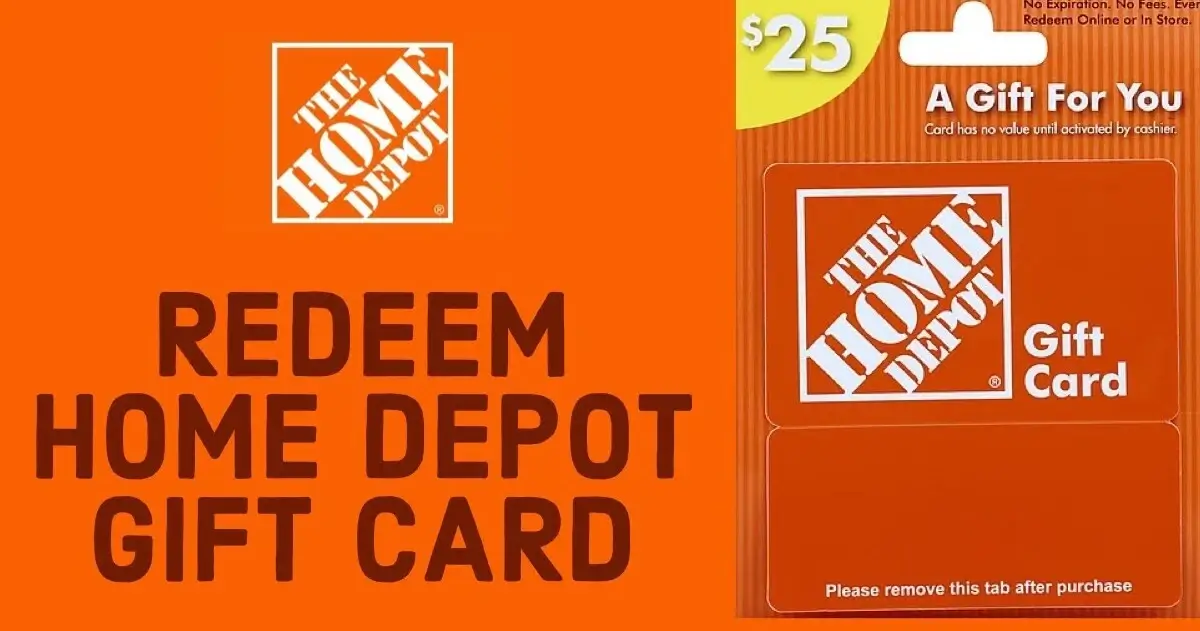We may earn a commission for purchases through links on our site, Learn more.
When you get a Home Depot gift card, you need to activate it before you can use it. There isn’t a way to officially protect the money on it by registering it, but there are ways to keep it safe. You can buy Home Depot gift cards online or pick ones where the PIN (a security code) is hidden. This helps prevent theft.
Here’s how theft might happen: Some thieves write down the gift card number and PIN. Then, they wait for someone to add money to that card. Once they see there’s money on it, they use the gift card details to buy things online without the owner knowing.
Activate a Home Depot gift card
To activate your Home Depot card:
1. Specify what amount you want on the Home Depot gift card
To decide the amount for a Home Depot gift card, you have a couple of options. If you’re at a Home Depot store, simply let the cashier know the specific sum you want on the card. If you’re buying it online, just enter your credit or debit card details in the provided sections. That way, you can load the desired amount onto the gift card hassle-free.
2. Pay for the gift card
You have two options to pay for the gift card: you can either do it at the checkout counter in a store or make the payment online through a website or app.
3. Activate the card
When you buy a Home Depot gift card online, it’s typically already activated when your order is processed. So, once you’ve made the purchase, there’s no need to worry about activation—the card is ready to use right after it’s mailed to the recipient. However, if you’re purchasing it in person at a store, simply hand it to the cashier, and they’ll activate it for you before you leave
Tip
When you get a Home Depot gift card, you’ll find a silver coating on the back hiding the personal identification number, or PIN. To access it, simply scratch off the silver coating. This PIN is essential if you plan to buy things online using the gift card or want to check its balance.
To check the card balance, there are a few ways:
- Ask a cashier to swipe the card at a Home Depot store.
- Enter the gift card number and PIN online in the specified fields on their website.
- Call the phone number mentioned on the back of the card and follow the prompts to input the gift card number and PIN.
Warning
If the PIN is already exposed on the back of The Home Depot gift card, it’s best to avoid purchasing it. A visible PIN could mean that someone has tampered with the card, potentially intending to steal the funds once it’s activated. It’s crucial to ensure the security of any gift card you purchase to prevent any risk of losing the card’s value. If you notice such a card, it might be best to inform the store or retailer about it.