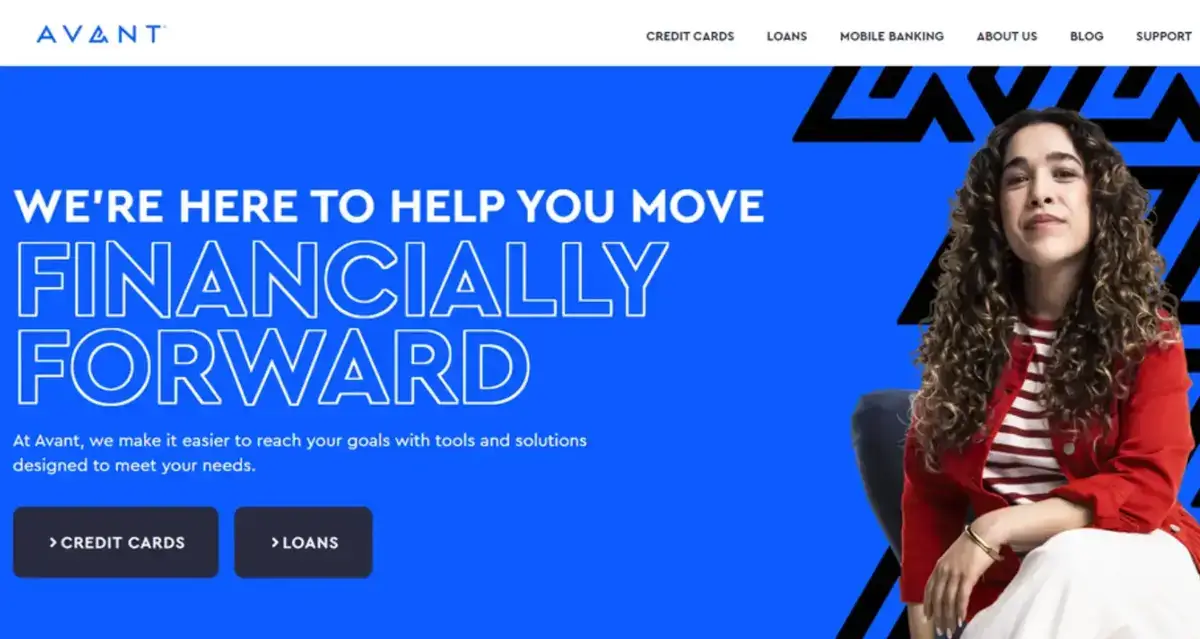We may earn a commission for purchases through links on our site, Learn more.
To log in to your Avant Credit Card account, follow these steps:
- Visit the Avant Card Login Page: Go to the official Avant Card login page using a web browser.
- Enter Your Credentials: Fill in the username and password fields with the information associated with your Avant Card account.
- Click “Log In”: Once you’ve entered your username and password, click the “Log In” button.
After successfully logging in, you can perform various tasks on your Avant Card account, including:
- Paying Your Credit Card Bill: You can make payments towards your Avant Card credit card balance.
- Viewing Credit Card Statements: Access and review your credit card statements to monitor your spending and transactions.
- Monitoring Account Activity: Keep track of your account activity, which includes purchases, payments, and other financial transactions.
- Changing Account Information: You have the option to update your account details, such as passwords and automatic payment settings.
If you ever forget your login information, follow these steps:
- Forgot Your Password?: On the Avant login page, look for the “Don’t remember your password?” option.
- Reset or Retrieve Credentials: Click on this option, and follow the prompts provided to either reset your password or retrieve your username. This process will help you regain access to your account.
How do I make an Avant Credit Card payment?
To make an Avant Credit Card payment, here are the options:
- Online: The easiest and quickest way is to go online. Log in to your Avant account on their website or use the mobile app for iOS and Android. From your account summary page, select the payment menu. Then, provide your checking or savings account’s routing number and account number, along with the payment amount. You can choose to make a one-time payment or set up recurring payments.
- Mobile App: If you prefer to use a mobile app, you can pay your credit card bill through the Avant mobile app, using the same login credentials as your online account.
- Phone: Another option is to call Avant’s customer service at (855) 752-7012. Press 1, and then 1 again to connect to a representative. Provide your credit card number and your bank account or debit card details, along with the payment amount.
- Mail: If you want to pay by mail, send a check or money order (no cash) to the following address: Avant, LLC
PO Box 1429
Carol Stream, IL 60132-1429
Ensure you write your full name as it appears on your statement and the last 4 digits of your card number on your payment.
Keep in mind that online and app payments require a bank account transfer, while phone payments can use a debit card. Paying by mail takes the longest, so send your payment at least 7 days before the due date to avoid being late.
Where can I check my Avant Credit Card balance?
You can check your Avant Credit Card balance in three simple ways:
- Online: Log in to your Avant account on their website to view your balance.
- Phone: Call (855) 752-7012 and follow the prompts to hear your current balance over the phone.
- Mobile app: Use the Avant mobile app, available for both iOS and Android devices. Your card balance will be displayed on the home screen.
It’s a good practice to monitor your Avant Card balance regularly. If you notice any discrepancies or unexpected charges, review your recent transactions for any unusual activity.
What is the minimum limit for Avant credit card?
The minimum limit for the Avant credit card is $300, but some applicants with good credit may receive a higher initial limit. Responsible card usage may lead to future credit limit increases as well.
How do I get an Avant card credit limit increase?
To increase your Avant card’s credit limit, you have a few options:
- Online or Mobile App: Log in to the Avant website or mobile app, then follow the instructions on the self-service dashboard. You can request a credit limit increase anytime, but having a history of making payments on time and keeping your credit utilization low improves your chances of approval.
- Customer Service: You can also call Avant customer service at 1-855-AVANTCARD. They are available from 7 a.m. to 10 p.m. CT on weekdays and from 7 a.m. to 8 p.m. CT on weekends.
- Automatic Review: Avant may periodically review your account for an automatic credit limit increase. However, this is not guaranteed. The advantage of an automatic increase is that it’s done with a soft credit pull, which doesn’t affect your credit score. In contrast, requesting an increase triggers a hard credit pull, causing a temporary, slight drop in your credit score.
What type of credit card is Avant?
Avant offers an unsecured credit card. This means you don’t need to provide collateral or a security deposit to get the card. It’s important to note that Avant reports your credit activity to all three national credit bureaus, which can help you build or improve your credit score.
Additionally, the Avant credit card does not charge foreign transaction fees, making it a convenient choice for international purchases without incurring extra costs.
The bottom line
To access your Avant Credit Card account, follow these steps:
- Visit the Avant website or use the Avant mobile app.
- Enter your username and password into the designated fields.
- Click the “Log In” button.
This will allow you to log in and access your online account.
Once logged in, you can manage your Avant Card account online. This includes tasks like paying your credit card bill, viewing credit card statements, monitoring account activity, and updating account information such as passwords and automatic payments.
If you forget your login details, click “Don’t remember your password?” on the Avant login page, and follow the prompts to reset or retrieve your username or password.