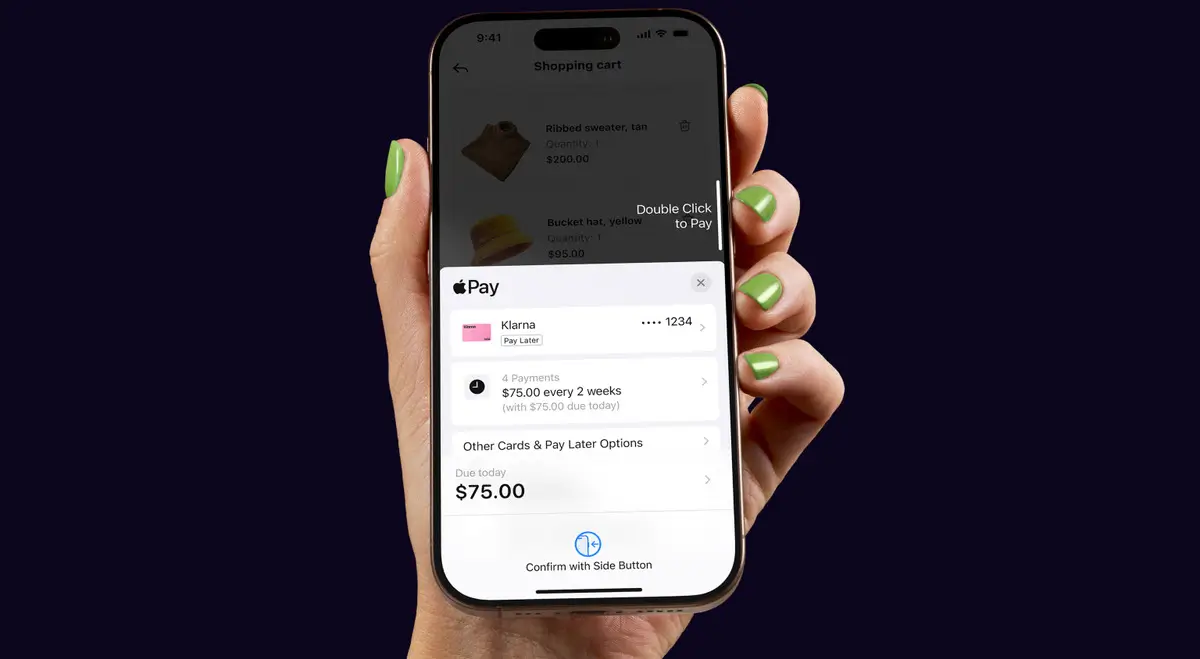We may earn a commission for purchases through links on our site, Learn more.
- You can change your payment method on Klarna by updating your stored card or selecting a different card for specific purchases.
- Log in to the Klarna app or website to access payment settings.
- Add a new card or choose an existing one to make it the primary payment method.
- Remove old or unused cards from your stored payment methods.
- For a specific purchase, select the order in the app and choose “Change Card” under the “Manage” option.
- Changes cannot be made within three days of a payment due date.
- Contact Klarna customer service if you encounter issues with changing payment methods.
- Klarna uses tokenization for secure storage of payment details.
- Klarna allows you to store multiple cards and switch between them as needed.
In today’s fast-paced digital world, managing your finances efficiently is crucial. Klarna, a popular payment service, offers flexibility and convenience for online shoppers. If you’re wondering, “Can I change payment method on Klarna?” the answer is a resounding yes.
This guide will walk you through the steps to modify your payment methods on Klarna, whether you want to update your stored card or change the payment method for a specific purchase.
Can I Change Payment Method on Klarna?
Online shopping has revolutionized the way we purchase goods and services. With the rise of payment solutions like Klarna, consumers enjoy seamless transactions and flexible payment options.
However, circumstances change—perhaps you received a new credit card, or you prefer using a different payment method for a particular purchase. Understanding how to adjust your payment settings on Klarna ensures that your shopping experience remains smooth and hassle-free.
This blog post addresses the common question, “Can I change payment method on Klarna?” by providing clear, step-by-step instructions. Whether you’re a new Klarna user or looking to update your existing payment information, this guide has you covered.
Why You Might Want to Change Your Payment Method on Klarna
Before diving into the how-to, it’s essential to understand why you might need to change your payment method on Klarna:
- New Credit or Debit Card: If you’ve recently acquired a new card, updating your payment method ensures uninterrupted service.
- Expired Card: An expired card needs to be replaced to avoid payment failures.
- Multiple Payment Options: You might prefer using different cards for different purchases based on rewards, benefits, or personal preference.
- Security Reasons: For enhanced security, you might want to switch to a different payment method periodically.
- Budget Management: Changing your payment method can help in better tracking and managing your expenses.
Understanding these reasons highlights the importance of knowing how to change your payment method on Klarna effectively.
Changing Your Stored Card on Klarna
One of the primary ways to change your payment method on Klarna is by updating your stored card information. This process ensures that all future transactions use your preferred payment method without the need for manual input each time.
Step-by-Step Guide to Changing Your Stored Card
1. Log In to the Klarna App or Website
Start by accessing your Klarna account. You can do this either through the Klarna mobile app or by visiting the Klarna website on your desktop browser.
- Mobile App: Open the Klarna app on your smartphone and enter your login credentials.
- Website: Navigate to Klarna’s official website and click on the login button to enter your account details.
2. Navigate to Settings or Payment Methods
Once logged in, locate the settings related to your account. This section typically contains various options, including payment methods.
- Mobile App: Tap on the menu icon (usually three horizontal lines) and select “Settings” or “Payment Methods.”
- Website: Click on your profile icon and choose “Settings” from the dropdown menu, then select “Payment Methods.”
3. Add a New Card or Select a Stored Card
Here, you have two options:
- Add a New Card: Click on the option to add a new payment method. Enter your new card details, including the card number, expiration date, CVV, and billing address.
- Select a Stored Card: If you have multiple cards saved, choose the one you want to set as your primary payment method.
4. Make the New Card Primary or Remove the Old Card
After adding the new card, ensure it’s set as your primary payment method.
- Make Card Primary: There should be an option like “Make Primary” or “Set as Default.” Click on this to prioritize the new card for future transactions.
- Remove Old Card: If you no longer wish to keep the old card on file, select the option to remove it from your stored payment methods.
5. Confirm Changes
After making the necessary adjustments, review your payment methods to ensure the correct card is set as primary. Save or confirm your changes to update your Klarna account.
Changing the Card for a Specific Purchase
Sometimes, you might want to use a different payment method for a particular purchase without altering your default stored card. Klarna allows this flexibility, enabling you to choose a preferred card for individual transactions.
How to Change the Card for a Specific Purchase
1. Log In to the Klarna App
Begin by accessing your Klarna account through the mobile app. Ensure you’re logged in to view your recent orders and payment options.
2. Tap on Payments
In the app’s main interface, locate and tap on the “Payments” section. This area displays all your current and past orders, along with their payment statuses.
3. Select the Order You Want to Pay With Another Card
Browse through your orders and select the one for which you wish to change the payment method. Clicking on the order will provide more details and payment options.
4. Tap Manage and Then Change Card
Within the selected order’s details, look for the “Manage” option. Tapping on this will reveal the “Change Card” option, allowing you to modify the payment method for that specific purchase.
5. Select Your Preferred Card
Choose the card you want to use for this transaction from your stored payment methods. If the desired card isn’t listed, you might need to add it as a new payment method following the steps outlined earlier.
6. Confirm the Change
After selecting the preferred card, confirm the change to update the payment method for that particular order. Ensure that the new card details are correct to avoid any payment issues.
Important Considerations When Changing Payment Methods on Klarna
While changing your payment method on Klarna is straightforward, there are a few important points to keep in mind:
1. Timing Restrictions
You cannot change your card within three days of a payment due date. This restriction ensures that payments are processed smoothly without last-minute changes that could disrupt the transaction. If you attempt to change your payment method within this window, the system will prevent the change, and you’ll need to wait until the restriction period has passed.
2. Contacting Klarna Customer Service
If you encounter issues while trying to change your payment method, Klarna offers customer support to assist you. You can reach out to Klarna’s customer service online through their website or directly within the Klarna app. Their support team can help resolve any challenges you face during the process.
3. Tokenizing Another Payment Option
Klarna allows you to tokenize another payment option for future transactions. Tokenization is a security feature that replaces sensitive card information with a unique identifier or token. This ensures that your actual card details are not stored directly, enhancing security for your future purchases.
Benefits of Changing Your Payment Method on Klarna
Adjusting your payment method on Klarna offers several advantages:
- Enhanced Security: Regularly updating your payment methods reduces the risk of unauthorized transactions.
- Convenience: Easily switch between different payment options based on your current needs and preferences.
- Budget Control: Using different cards for specific purchases can help in better tracking and managing your finances.
- Avoid Payment Failures: Keeping your payment information up-to-date ensures that your transactions are processed without delays or issues.
- Flexibility: Klarna’s user-friendly interface makes it simple to manage multiple payment methods effortlessly.
These benefits highlight why understanding how to change your payment method on Klarna is essential for a smooth and secure shopping experience.
Frequently Asked Questions
Here are some of the related questions people also ask:
Can I Change Payment Method on Klarna After a Purchase?
Yes, you can change the payment method for a specific purchase on Klarna. However, ensure you do this before the payment due date and not within three days of the due date to avoid restrictions.
What Happens If I Don’t Change My Payment Method Before the Due Date?
If your stored payment method fails or you don’t update it before the due date, Klarna may attempt to charge the payment again or contact you to update your information. It’s essential to keep your payment methods current to prevent any disruptions.
How Secure Is Changing My Payment Method on Klarna?
Klarna employs robust security measures, including encryption and tokenization, to protect your payment information. When you change your payment method, your card details are securely processed and stored, minimizing the risk of unauthorized access.
Can I Add Multiple Payment Methods on Klarna?
Yes, Klarna allows you to store multiple payment methods in your account. You can select your preferred method for each transaction, providing flexibility based on your needs.
What If I Encounter Issues While Changing My Payment Method?
If you face any challenges while updating your payment method on Klarna, reach out to their customer support through the app or website. Their team is available to assist you with any problems or questions you might have.
The Bottom Line
Managing your payment methods on Klarna is a simple and efficient process that enhances your online shopping experience. Whether you need to update your stored card or prefer using a different payment method for a specific purchase, Klarna provides the flexibility to meet your needs.
By following the straightforward steps outlined in this guide, you can easily change your payment method on Klarna, ensuring that your transactions remain smooth, secure, and tailored to your preferences.
Remember, keeping your payment information up-to-date not only prevents potential payment issues but also contributes to better financial management. If you ever encounter difficulties or have questions, Klarna’s customer support is readily available to assist you.
Embrace the convenience and control that Klarna offers by mastering how to change your payment method, and enjoy a seamless online shopping journey.