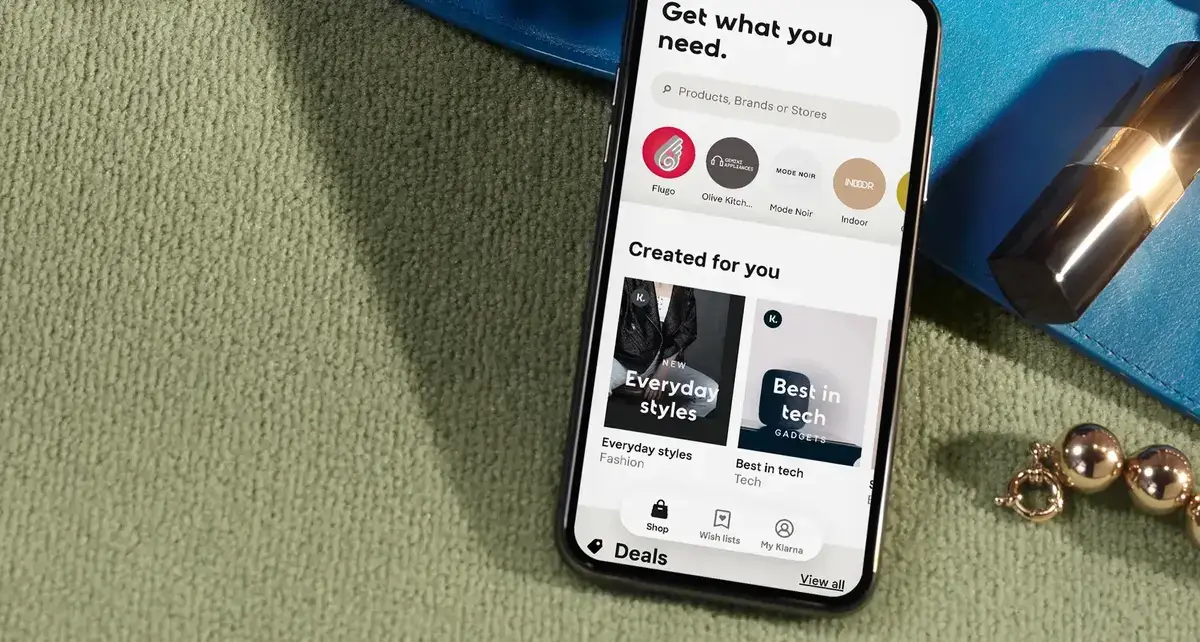We may earn a commission for purchases through links on our site, Learn more.
- You can only extend your Klarna payment due date once per order.
- Contact Klarna’s customer service to request an adjusted payment schedule if needed.
- Extend payments via the Klarna app by selecting the order and choosing “Extend Due Date.”
- Upcoming payments are rescheduled biweekly from the new due date.
- Updated payment plans can be viewed in the Klarna app under “Show Plan.”
- Missed payments may be rolled over, require updated card details, or be reported to credit bureaus.
- Extending payments offers improved cash flow and avoids late fees but can extend debt duration.
- Klarna customer service can assist with payment extensions, adjustments, and inquiries.
Managing finances effectively is crucial, especially when using flexible payment options like Klarna. Many users wonder, “Can you extend Klarna payment twice?” Understanding Klarna’s payment extension policies can help you stay on top of your financial commitments and avoid unnecessary stress.
In this blog post, we’ll explore whether you can extend your Klarna payment more than once, how to extend your payment, what happens after an extension, and what to do if you miss a payment.
Understanding Klarna Payment Extensions
Klarna offers customers the flexibility to pay for their purchases over time. One common question is, “Can you extend Klarna payment twice?” The straightforward answer is no; you can only extend your Klarna payment due date once per order. However, this doesn’t mean you’re entirely stuck if you need more time.
Klarna’s customer service team is available to help you request an adjusted payment schedule if you find yourself needing further flexibility.
How to Extend a Klarna Payment
Extending your Klarna payment due date is a straightforward process. Follow these simple steps to adjust your payment schedule:
- Log in to the Klarna App: Start by opening the Klarna app on your mobile device and logging into your account.
- Go to Purchases: Navigate to the ‘Purchases’ section where you can view all your current orders.
- Select the Order You Want to Pay Later: Find the specific order for which you want to extend the payment.
- Tap Manage Payments: Click on the ‘Manage Payments’ option to access payment settings.
- Tap Extend Due Date: Select the ‘Extend Due Date’ option to choose a new payment date that works better for your financial situation.
These steps make it easy to adjust your payment schedule directly from the Klarna app, ensuring that you can manage your finances without too much hassle.
What Happens if You Extend Your Due Date?
When you extend your Klarna payment due date, several things happen to ensure that your payment plan remains manageable:
- Rescheduled Payments: Any upcoming payments for the order will be rescheduled to be withdrawn biweekly from the new payment date. This means your payments will be spread out more evenly over time, making it easier to manage your budget.
- Updated Payment Plans: You can view your updated payment plans in the app by tapping ‘Show Plan’ on the order page. This feature allows you to keep track of your new payment schedule and ensures that you know exactly when each payment is due.
By extending your due date, Klarna helps you maintain control over your payments without missing deadlines or incurring additional fees.
What if I Miss a Payment?
Life can be unpredictable, and sometimes you might miss a payment despite your best efforts. Here’s what Klarna does if you miss a payment:
- Roll Over the Missed Payment: Klarna might roll the missed payment over to the second installment, giving you a bit more time to catch up.
- Update Card Details: Klarna may give you a few days to update your card details or ensure there’s enough money in your account to cover the payment. This grace period helps prevent further complications.
- Report to Credit Bureaus: If you continue to miss payments, Klarna may report the late payment to the credit bureaus. This can affect your credit score, making it harder to obtain credit in the future.
Understanding these consequences underscores the importance of managing your payments carefully. If you anticipate difficulty in making a payment, it’s best to contact Klarna’s customer service as soon as possible to discuss your options.
Can You Extend Klarna Payment Twice?
Returning to the primary question, “Can you extend Klarna payment twice?” The answer remains no. Klarna allows only one extension per order to ensure that payment plans remain manageable and to maintain financial responsibility.
However, if you find yourself needing another extension after the initial one, it’s crucial to reach out to Klarna’s customer service team. They may be able to work with you to create a more suitable payment schedule based on your circumstances.
Contacting Klarna Customer Service for Extended Payment Schedules
If you need to adjust your payment schedule beyond the initial extension, contacting Klarna’s customer service is your best option. Here’s how you can do it:
- Access Support: Open the Klarna app and go to the ‘Help’ or ‘Support’ section.
- Choose Your Order: Select the order for which you need assistance.
- Explain Your Situation: Clearly explain why you need an additional extension and provide any relevant details that can help Klarna understand your situation.
- Request an Adjustment: Ask if it’s possible to adjust your payment schedule further. While there’s no guarantee, Klarna may offer solutions tailored to your needs.
By communicating openly with Klarna, you increase the chances of finding a payment plan that works for you.
Benefits of Extending Klarna Payments
Extending your Klarna payments can offer several benefits, especially when managed responsibly:
- Improved Cash Flow: Extending due dates helps you spread out payments, improving your monthly cash flow and reducing financial strain.
- Avoiding Late Fees: By extending your payment date, you can avoid late fees and penalties associated with missed payments.
- Better Budget Management: A more flexible payment schedule allows for better budgeting, ensuring that you can allocate funds to other essential expenses.
These benefits highlight why understanding how to extend Klarna payments is valuable for managing your finances effectively.
Potential Downsides of Extending Payments
While extending payments offers flexibility, there are potential downsides to consider:
- Extended Debt Period: Extending your payment due date means you might be in debt for a longer period, which could impact your overall financial health.
- Possible Credit Score Impact: If extensions lead to missed or late payments, your credit score could suffer, affecting your ability to secure loans or credit in the future.
- Interest and Fees: Depending on your payment plan, extending due dates might result in additional interest or fees, increasing the total amount you owe.
Being aware of these potential downsides ensures that you make informed decisions when managing your Klarna payments.
Tips for Managing Klarna Payments Effectively
To make the most of Klarna’s payment options and avoid the need for multiple extensions, consider the following tips:
- Plan Your Purchases: Before making a purchase, ensure that you have a clear plan for how you’ll manage the payments. This foresight can prevent financial strain.
- Monitor Your Payments: Regularly check the Klarna app to stay updated on your payment schedule and avoid missing due dates.
- Set Reminders: Use calendar reminders or alerts on your phone to remind you of upcoming payments.
- Maintain an Emergency Fund: Having a financial cushion can help you cover unexpected expenses without disrupting your payment schedule.
- Communicate with Klarna: If you anticipate difficulty in making a payment, contact Klarna early to discuss possible solutions.
Implementing these strategies can help you manage your Klarna payments smoothly and reduce the need for extensions.
Klarna’s Customer Service: Your Ally in Payment Management
Klarna’s customer service plays a crucial role in helping you manage your payments. Whether you need to extend a payment or adjust your schedule, their support team is available to assist. Here’s how customer service can help:
- Payment Extensions: While you can extend your payment once through the app, customer service can offer further assistance if needed.
- Payment Plan Adjustments: If your financial situation changes, customer service can help you modify your payment plan to better suit your needs.
- Answering Questions: Klarna’s support team can provide answers to any questions you have about your payments, ensuring you have all the information you need to manage your finances effectively.
Having access to reliable customer service ensures that you’re never alone in managing your Klarna payments.
Frequently Asked Questions (FAQs)
Here are some of the related questions people also ask:
Can you extend Klarna payment twice?
No, you can only extend your Klarna payment due date once per order. However, you can contact Klarna’s customer service team to request an adjusted payment schedule if you need further flexibility.
How do I extend a Klarna payment?
To extend a Klarna payment, log in to the Klarna app, go to ‘Purchases,’ select the order you want to pay later, tap ‘Manage Payments,’ and then tap ‘Extend Due Date.’
What happens if I extend my due date?
Any upcoming payments for the order will be rescheduled to be withdrawn biweekly from the new payment date. You can view the updated payment plan in the app by tapping ‘Show Plan’ on the order page.
What if I miss a payment?
If you miss a payment, Klarna might roll the missed payment over to the second installment, give you a few days to update your card details or ensure there are enough funds. It could also potentially report the late payment to credit bureaus.
Can you extend a Klarna payment more than once?
No, Klarna allows you to extend your payment due date only once per order.
How do I extend my Klarna payment due date?
Log in to the Klarna app, go to ‘Purchases,’ select the order, tap ‘Manage Payments,’ and then choose ‘Extend Due Date.’
What happens if I extend my Klarna payment?
Any upcoming payments are rescheduled biweekly from the new due date, and you can view the updated plan in the Klarna app.
What should I do if I need to extend my payment again?
Contact Klarna’s customer service to discuss the possibility of adjusting your payment schedule further.
Will extending my Klarna payment affect my credit score?
Extending a payment does not directly affect your credit score, but missed payments after an extension could be reported to credit bureaus.
What happens if I miss a Klarna payment?
Klarna might roll the missed payment into the next installment, give you a grace period to update payment details, or report the missed payment to credit bureaus.
Can I extend the payment due date for multiple orders at the same time?
Yes, you can extend the due date for each eligible order separately, but only once per order.
Does Klarna charge fees for extending a payment?
Klarna typically does not charge fees for a single payment extension, but interest or fees may apply depending on your payment plan.
How can I check my new payment schedule after extending a due date?
Open the Klarna app, go to the order page, and tap ‘Show Plan’ to view your updated payment schedule.
The Bottom Line
Managing your Klarna payments effectively is essential for maintaining financial health and avoiding unnecessary stress. While the answer to “Can you extend Klarna payment twice?” is no, Klarna provides options to adjust your payment schedule to accommodate your financial needs.
By understanding how to extend your payments, knowing what happens after an extension, and being aware of the consequences of missed payments, you can navigate Klarna’s payment system with confidence.
Remember to communicate with Klarna’s customer service if you need further assistance, and implement good financial management practices to ensure that you stay on top of your payments. With the right approach, you can make the most of Klarna’s flexible payment options without compromising your financial stability.