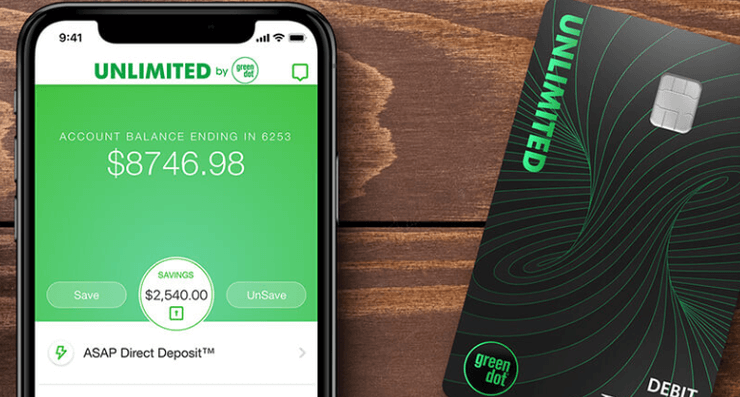We may earn a commission for purchases through links on our site, Learn more.
- Keep track of your Green Dot card balance to avoid declined transactions and overdraft fees.
- Check your balance online by logging into your Green Dot account at www.greendot.com.
- Use the Green Dot mobile app for quick and convenient balance checks on your phone.
- Call the customer service number on your card for balance inquiries via phone.
- Set up text or email alerts to receive real-time updates about your card balance.
- Check your balance at ATMs by performing a balance inquiry with your Green Dot card.
- Visit Green Dot reload locations, such as Walmart, for in-person balance checks.
- Contact Green Dot customer support for assistance with balance checks or account issues.
There are several ways to check your Green Dot card balance. You can check your balance online, with a smartphone, via text message, email alert, or using the Green Dot mobile app. You can also check your Green Dot card balance with an ATM.
Green Dot cards provide a convenient and straightforward way to manage your finances. Whether you use them for everyday purchases, direct deposits, or as an alternative to traditional banking, keeping track of your Green Dot card balance is crucial.
Knowing your balance helps you avoid declined transactions, overdraft fees, and the embarrassment of insufficient funds. In this article, we will answer the question, “How do I check my Green Dot card balance?” step by step. This guide will ensure that you never lose track of your spending power.
Why Keeping Track of Your Green Dot Card Balance is Important
Understanding your Green Dot card balance is key to responsible financial management. It helps you monitor spending, plan purchases, and stay within your budget. Ignoring your balance can lead to declined transactions, which may disrupt your plans.
Fortunately, Green Dot offers multiple easy ways to check your balance. Whether you prefer online access, mobile apps, or customer service, there’s an option to suit your needs.
How do I check my Green Dot card balance
Follow these steps:
Checking Your Balance Online
The Green Dot website provides a user-friendly platform for accessing your account information. To check your Green Dot card balance online, follow these steps:
- Visit the Green Dot Website: Go to www.greendot.com.
- Log In to Your Account: Enter your username and password. If you are a first-time user, create an account by clicking on “Register.”
- Navigate to Your Account Summary: Once logged in, find the account summary or balance information on your dashboard.
This method is quick and works well if you have internet access and a Green Dot account.
Using the Green Dot Mobile App
For those who prefer checking their balance on the go, the Green Dot mobile app is a great choice. It is available for download on both iOS and Android devices. Here’s how you can check your Green Dot card balance using the app:
- Download the App: Search for “Green Dot” in your device’s app store and install the app.
- Log In or Sign Up: Use your account credentials to log in, or register if you haven’t done so already.
- View Your Balance: Once logged in, your balance will usually appear on the home screen. If not, navigate to the account section.
The app also allows you to track transactions, reload funds, and find Green Dot reload locations.
Checking Your Balance by Phone
If you don’t have access to the internet, you can check your Green Dot card balance by phone. This option is reliable and easy to use. Here’s what to do:
- Call the Customer Service Number: Dial the number found on the back of your Green Dot card.
- Follow the Prompts: Use the automated system to access your balance information. Be prepared to enter your card number and other details for verification.
This method ensures that you can check your balance anytime, even without a smartphone or computer.
Receiving Balance Alerts
Green Dot allows users to set up text or email alerts to stay updated on their balance. This feature is especially useful for those who prefer real-time notifications. Here’s how to enable it:
- Log In to Your Account: Use the Green Dot website or mobile app to log in.
- Go to Notification Settings: Find the settings section and choose “Alerts” or “Notifications.”
- Enable Balance Alerts: Select how you want to receive alerts (text or email) and confirm your preferences.
These alerts can help you stay informed about your spending and remaining funds.
Checking Your Balance at an ATM
If you need cash or prefer a physical check of your balance, you can use an ATM. Green Dot cards are compatible with most ATMs. Here’s how to check your balance:
- Find a Nearby ATM: Look for an ATM that accepts Green Dot cards.
- Insert Your Card: Enter your PIN when prompted.
- Select the Balance Inquiry Option: View your current balance on the ATM screen or print a receipt.
Keep in mind that some ATMs may charge a fee for balance inquiries.
Using Green Dot Reload Locations
You can also check your balance at Green Dot reload locations. Retailers like Walmart often have kiosks or customer service counters where you can inquire about your balance. To use this service:
- Visit a Participating Location: Use the Green Dot website or app to find a reload location near you.
- Provide Your Card Information: Share your Green Dot card details with the cashier or kiosk.
- Request a Balance Check: Receive your balance on the spot.
This method is helpful if you are already at a reload location for another reason.
Contacting Green Dot Customer Support
If all else fails, Green Dot’s customer service team is available to help. They can provide your balance information and assist with any account issues. To reach customer support:
- Call the Support Number: Use the number on the back of your card, or visit the Green Dot website for contact details.
- Explain Your Request: Clearly state that you need to check your card balance.
- Verify Your Identity: Provide any required information, such as your card number or security details.
This option is ideal for users who encounter technical issues or have specific questions about their account.
Frequently Asked Questions
Here are some of the related questions people also ask:
How can I check my Green Dot card balance without logging in?
You can check your balance by calling the customer service number on the back of your Green Dot card, or by visiting an ATM for a balance inquiry.
Is there a fee for checking my Green Dot card balance?
Checking your balance online, through the mobile app, or by phone is free. However, ATMs may charge a fee for balance inquiries.
Can I check my Green Dot card balance through text messages?
Yes, you can set up text alerts to receive your balance via SMS by enabling this feature in your Green Dot account settings.
Do I need an internet connection to check my Green Dot card balance?
No, you can check your balance by calling Green Dot’s customer service or by visiting an ATM, which does not require internet access.
Can I use a Green Dot card to check the balance at any ATM?
Yes, you can use most ATMs to check your balance, but ensure the ATM accepts your Green Dot card. Some ATMs may charge a fee.
How often should I check my Green Dot card balance?
You should check your balance regularly, especially before making purchases or withdrawals, to ensure you have sufficient funds.
Can I see my transaction history when checking my Green Dot card balance?
Yes, both the Green Dot website and mobile app allow you to view your transaction history alongside your balance.
What should I do if I can’t access my Green Dot account to check my balance
If you encounter access issues, contact Green Dot customer support for assistance with recovering your account or checking your balance.
Is the Green Dot mobile app the best way to check my card balance?
The Green Dot mobile app is one of the most convenient options, offering quick access to your balance, transaction history, and other features on the go.
The Bottom Line
Keeping track of your Green Dot card balance is simple when you know your options. Whether you prefer checking online, using the mobile app, calling customer service, or visiting an ATM, Green Dot offers several convenient methods. You can even set up balance alerts to stay updated without any effort.
By regularly monitoring your balance, you can manage your finances effectively and avoid potential issues. Next time someone asks, “How do I check my Green Dot card balance?” you’ll have the answer and know the best method to suit your needs. Regularly checking your balance will keep your spending in check and ensure you always have access to your funds.