We may earn a commission for purchases through links on our site, Learn more.
To login to Netspend, you first need to set up and activate your account. Then, login to your online account center and start managing your account.
Netspend offers prepaid cards through Mastercard and Visa, allowing you to have an account without the need for a credit check or minimum balance. You can use your Netspend account to receive stimulus checks, tax refunds and also pay for daily necessities. You can also receive direct deposit of paychecks into your Netspend account.
To login to your Netspend account, you simply need to enter your login details and register your browser or device. The Netspend interface is nice and clean, with a minimalist layout that gives you a clear view of your account page with details such as your current balance, transactions history, and more. However, you may need to first register your Netspend account for online access.
Netspend account setup
You can order a Netspend prepaid card through its website or purchase it at nearby local retailers such as Walgreens, Walmart, Dollar General, Kroger, and CVS. After you get your prepaid card, the next step is to activate it. Setting up your Netspend account will largely depend on the method you used to purchase the card.
You won’t need to take any further steps if you got your Netspend card on its website – the reason is that while ordering for the card, you already created your username and password in addition to getting the one-time code sent to your email to register your device.
If you used the local retailer option to order your card, there are more steps you need to take after activation to register for online access. Go to the Netspend login page and click the “Register for Online Account Access” link. You will be requested to enter your Netspend card number and security code and provide some identity verification details. That’s all; your Netspend account is now ready for use.
Netspend login
After you’ve set up and activated your Netspend online account, to login, you just need to click “Log In,” located at the top of the home page. Next, enter your username and password and click “Log In.” If you are accessing your account from another device different from the one you used to set up your account, you might be prompted to receive a device activation code to your email address, which you’ll need to enter on the log-in page. After successfully logging in, you’ll be taken to an online account center to start managing your account.
Another option to manage your Netspend account is through its mobile app available for iPhone and Android. Once you install and launch the app, you’ll be taken to a screen with a “Log In” button that works similarly to its website version. Using the mobile app also gives you the option to use facial recognition for logging in.
Recover Netspend account login credentials
If you forgot your Netspend login username and password, there is a link on the login page on its website and mobile app that you can use to recover your account.
All you need to reset your Netspend username is your email address, security code, and card number. Likewise, to reset your Netspend password, you’ll need your username, email, card number, and security code. Netspend will send you an email to help you set up a new password or recover your username.
Manage your Netspend account
You can manage your Netspend account and perform various tasks from within their website or app, such as checking your available card balance, review your monthly statements, check transaction history, view card fees, add funds to your card through mobile check deposit or bank transfers, requesting for customer service assistance, closing your account, and much more.
Additionally, you can check and dispute suspicious transactions, transfer money to your contact, and even search for locations to reload your Netspend card.
Another fantastic option to managing your account is to call the Netspend phone system at 1-866-387-7363. To verify your identity, you just need to enter your Netspend card number or your Social security number and follow the prompt for the next step.
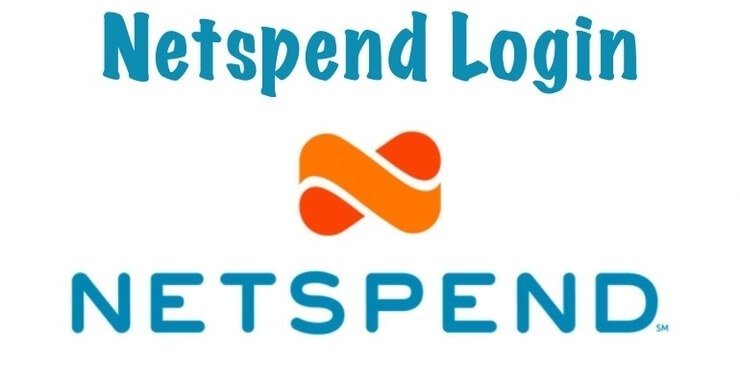
Recuperar cuenta. Netspend