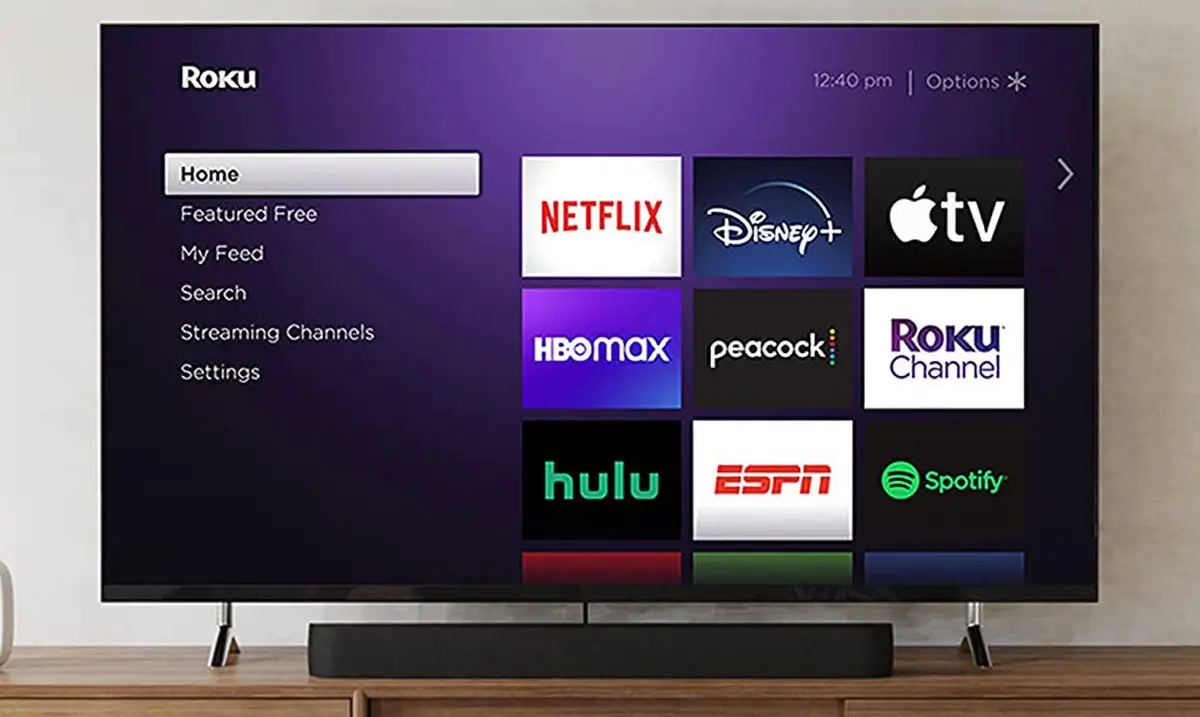We may earn a commission for purchases through links on our site, Learn more.
Are you tired of paying exorbitant amounts for your cable TV subscription? Do you wish you could enjoy your local TV channels without relying on cable or an antenna? You’re not alone! A growing number of people, especially those in the 18-34 age group, are choosing to cut the cord and explore alternative options for watching TV without cable.
Aside from canceling your cable subscription, there are also ways to get basic cable for free. Cable companies often bundle expensive packages, leaving customers with a hefty monthly bill that averages around $99. With this kind of expense, it’s no surprise that many people are looking for cheaper and more flexible alternatives to traditional cable TV.
Fortunately, several options are available for those who want to watch TV without breaking the bank. From streaming services to free apps, there are plenty of ways to access your favorite shows and channels without paying for cable. By exploring these options, you can enjoy a more affordable and customizable TV viewing experience that suits your needs and preferences.
High cost of Cable TV
Have you ever felt frustrated by the fact that you have to pay for hundreds of channels that you’ll never watch just to access one or two local channels that you actually need? Cable companies have been playing this game for a long time, offering packages that include a few popular channels and countless others you are not interested in watching.
They do this so that they can charge you more for their services. They might tell you that your bill is $90 a month because you’re getting 500 channels, but in reality, most of those channels are useless to you.
Many people, especially senior citizens, just want access to a few local channels to stay informed about the local news and weather. The good news is that you no longer have to pay hefty cable bills to watch local channels. There are now several alternative ways to watch local channels; some don’t even require an antenna. You can find the best option for your needs and budget with little research. So don’t settle for overpriced cable packages that don’t meet your needs – explore your options and find a better solution.
How to get free TV channels without Antenna
Ditch cable and still catch your favorite local shows! Here are some options for watching and streaming local TV:
1. Install an HD Antenna
Purchasing an antenna is an excellent option if you’re looking for a simple way to watch local channels without subscribing to a cable service. With an antenna, you can access local channels and basic cable TV without paying for a cable subscription. Here are some detailed steps you can follow to set up an antenna for watching local channels:
- Purchase a quality HDTV Antenna: First, you’ll need a high-quality HDTV antenna. Don’t worry, as they aren’t too expensive. You can generally find them for $10 to $50. You can easily purchase them from Amazon or visit your local electronics store. There are two types of antennas: indoor and outdoor. Outdoor antennas take a bit more effort to install, but they can pick up a wider range of channels.
- Check available channels: Once you’ve purchased an antenna, you should check the available channels in your area. You can visit https://www.fcc.gov/media/engineering/dtvmaps and enter your zip code to find out what channels are available in your area. This will give you a clearer idea of the channels you can pick up.
- Installation: Installing an indoor antenna is relatively easy and can be done by yourself. However, installing an outdoor antenna may require professional assistance. You can mount an outdoor antenna on a rooftop or high up on a wall. Generally, the higher you place the antenna, the better the reception.
- Enjoy local channels for free: Once you’ve installed the antenna, you’ll have access to local channels for free. You only need to pay for the initial cost of the antenna, and then you can enjoy local channels without paying for a cable subscription. According to one study, over 60 million Americans use antennas to watch TV, rather than cable. So, give it a try and start enjoying local channels for free!
2. Watch local TV online
In today’s digital age, most television networks provide their viewers with easy access to their shows free of cost. The easiest way to access these shows is through the network’s official website. You can enjoy your favorite shows online, whether you use a laptop, computer, tablet, or any other device that can connect to the internet.
Most major networks have a section on their site where you can find their video content. This section might be labeled as “Videos”, “Shows”, or “Episodes”. By clicking on this tab, you can browse through all the available content.
Some popular networks offering free online content include CBS, ABC, NBC, PBS, and FOX. So, why not take a moment to check out the websites of your favorite networks and see if you can access any of their free content online?
3. Install major networks’ apps
If you’re a cord-cutter who relies on streaming services, you’ll be pleased to know that many major networks have developed official apps that offer access to their programming and even live TV shows airing on their affiliated local channels. The apps are designed to provide a seamless viewing experience, especially for fans of popular shows like CBS’s “Big Bang Theory,” NBC’s “This Is Us,” and ABC’s “Grey’s Anatomy.”
The best part? Many of these apps are free to download and use. However, some may require a subscription or a one-time payment to unlock all the features. For example, CBS All Access, Fox Now, and ABC are among the networks that offer both free and paid versions of their apps.
It’s worth noting that these official apps differ from those offered by local stations. While local station apps may provide access to local news and weather, they don’t typically offer access to a network’s larger programming lineup. In other words, if you want to stream “The Big Bang Theory” on CBS, you’ll need to use the CBS All Access app, not the app for your local CBS affiliate.
To give you an idea of what’s available, here are the official apps for the top networks as of 2021:
- CBS All Access: available on iOS and Android
- Fox Now: available on iOS and Android
- The CW: available on iOS and Android
- The NBC app: available on iOS and Android
- ABC: available on iOS and Android
- PBS Video: available on iOS and Android
So, if you’re looking to stay up-to-date on your favorite shows or want to watch a live event on a major network, be sure to check out these official apps.
4. Get Sling TV
As you might already know, traditional cable TV is becoming less and less popular as people opt for more affordable and convenient streaming services. Among these services, Sling TV stands out as one of the best cable alternatives available today. While Netflix and Hulu might be the most recognizable names in the streaming industry, Sling TV has been gaining popularity among cord-cutters due to its unique offerings.
One of Sling TV’s key features is that it allows you to watch live TV shows, including local news channels such as FOX, NBC, and ABC. This is a great option for people who still want to stay up-to-date with the latest news and events in their area without paying for an expensive cable subscription. In addition to live TV, Sling TV offers a vast library of on-demand content you can watch anytime, anywhere.
Sling TV offers three different packages to suit the needs of different people. The first package is Sling Orange, which costs $35 per month and includes access to over 30 channels, including ESPN, Disney Channel, and AMC. The second package is Sling Blue, priced at $35 per month, offering over 45 channels, including Fox Sports, NBC, and USA. The third package is Orange & Blue, which combines both packages and offers access to over 50 channels for $50 per month.
One of the great things about Sling TV is that you can customize your package by adding extras for just $5 more per month. These extras include Cloud DVR, Showtime, Epix, and additional sports channels. This allows you to tailor your package to your specific needs and preferences, making Sling TV a truly customizable option.
If you’re not sure whether Sling TV is right for you, don’t worry. You can sign up for a free 7-day trial of Sling TV and try it out for yourself. If you decide that you like it, you can continue your subscription. If not, simply cancel before the end of the trial period, and you won’t be charged anything. With its affordable pricing, customizable packages, and wide range of channels and features, Sling TV is definitely worth considering as a cable alternative.
5. Watch local TV on FuboTV
FuboTV is a relatively new player among the live TV streaming services. It offers you many options for movies, shows, and live local channels such as Fox, NBC, and CBS. Besides, if you are a sports lover, then FuboTV should be your go-to option, as their package includes some of the top sports networks, such as FS1, FS2, beIN Sports, NBCSN, and BTN.
FuboTV’s feature to record shows that you missed for up to 3 days is one of its best features. In other words, you can replay any game, show, or movie that aired within the last 72 hours. Even though FuboTV costs $44.99 per month, you only have to pay $39.99 for the first month.
Additionally, FuboTV offers a free 7-day trial to help you decide if it’s the right service for you.
6. Get regular TV (with local stations’ apps)
If you want to watch local channels without cable, using an antenna is the most efficient way to go about it. However, there are other options available as well. One such option is to install the official free app of your local TV station. Every local TV station across the country has an app that provides access to all of its programming, including live broadcasts. To take advantage of this option, you only need a device with an internet connection, such as a laptop, computer, smartphone, or tablet.
You can stream content from various local broadcast networks using these free TV apps. These apps provide you with a convenient and easy way to watch local channels without the need for a cable subscription. To find the official apps for your local channels, all you need to do is search for the name of your local station, followed by the word “app.” For example, if you live in St. Louis, you would search for “St. Louis Fox 2 app.” This will lead you to the official app for your local station, which you can download and use to watch your favorite local shows and broadcast content.
7. Best way to get local channels (YouTube!)
If you like to stay updated on the latest news in your area, you might be interested to know that most major networks with local stations have their own YouTube channels, where they upload video content regularly. This is an excellent way to stay informed about the latest developments in your community and beyond.
To find your local station’s YouTube channel, search for the channel name followed by “YouTube channel.” For example, if you’re looking for KMOV’s YouTube channel, you would search for “KMOV YouTube channel.”
It’s important to note that these channels primarily focus on news programming, so you won’t find TV shows or other types of content that might air on local channels. However, you can expect to find all the latest news videos and coverage from your local station, and some may even stream live news programming on YouTube.
8. Subscribe to YouTube TV
YouTube TV is a cable-free live TV service owned by Google, which is definitely worth your attention. It is considered one of the best streaming services available today, surpassing even popular platforms like Hulu and Netflix. For a monthly subscription fee of $40, you can enjoy live TV from over 60 networks, including local sports and news channels.
One of YouTube TV’s most significant advantages is that it doesn’t require a cable box. You can access the service on various devices, including smartphones, tablets, laptops, and smart TVs. Additionally, the cloud DVR service offered by YouTube TV has no storage limits, so you never run out of space to save your favorite shows.
Another fantastic feature of YouTube TV is the ability to record different shows simultaneously. This is particularly useful if you have multiple family members who want to watch different programs simultaneously. Furthermore, you can stream your recorded library wherever you have an internet-connected device. This is perfect for frequent travelers who often feel frustrated by the limited channel selection in most hotels.
Each household subscription has six accounts, so your family can have their own personalized DVR. This means you don’t have to worry about accidentally deleting someone else’s recordings. If you want to try out YouTube TV, they offer a 7-day free trial period. You can find more detailed information about the service on the YouTube TV intro page.
9. Watch local channels online through streaming services
If you already have streaming services like Hulu or Netflix, you might be pleased to know that you can also watch TV programming from your local stations using these services. While you can easily watch shows on your laptop or tablet, you might prefer to watch them on your TV. In this case, there are two main ways that you can do this.
The first option is to get local stations using your laptop. This method is super simple and easy to set up. You only need your laptop, an HDMI cable, which you can easily pick up on Amazon for less than $7, and an internet connection. You can connect your laptop to the TV using the HDMI cable and then play the show you want to watch. Your TV will display exactly what your laptop screen is displaying. If you need more information about how to set it up, you can check out this article, which goes into more detail.
The second option is to get local stations on Roku. Roku is a set-top box that acts as a streaming player. This device lets you connect to different video streaming services via Roku channels and apps. Your Roku device will stream content directly to your TV. Roku and similar devices offer an extremely convenient and cost-effective way to get and watch your local TV channels without paying hefty cable bills for packages with hundreds of channels you will likely never watch.
Can I watch local channels on Roku, Fire TV, Apple TV, or Chromecast?
If you love keeping up with local news and weather updates or just enjoy watching your favorite TV shows on local channels, you’ll be glad to know that you have various options to watch them even when you’re away from your TV at home. You can now stream your local channels on a plethora of devices, such as Roku, Fire TV, Apple TV, Chromecast, and many more.
By downloading the right apps, you can watch your favorite local channels, no matter where you are in the country. With this convenience, you can stay connected to your hometown or city news, catch up on your favorite shows, and never miss a beat while on the go.
The bottom line
In the past, a cable subscription was the only way to watch local broadcast channels. However, with the advancement of technology, several alternatives now allow you to watch your favorite shows, local news, and sports programming without paying for a costly cable subscription.
One of the easiest ways to do this is to use an antenna, which can be purchased at an affordable price and will allow you to pick up local broadcast channels in high definition. Another option is to subscribe to a streaming service such as Hulu Live TV or YouTube TV, which offers a variety of channels, including local broadcast networks. These services are generally cheaper than cable subscriptions, and some even offer free trials to test them out.
By using these alternatives, you can save money while still enjoying the convenience of watching your favorite programming. So go ahead and cut the cord – you won’t regret it!